Firstly the scopes you define either in the SSP or in the Site Setting for the Site Collection must all be in the display group "Display Groups: Search Dropdown"
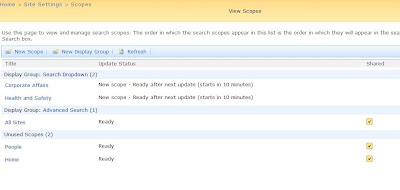
You can add or remove these members by clicking on the "Search Dropdown group" and clicking those scopes you want to use. Its not my fault that Dropdown is misspelled.
Also remember that scopes must first have names added and then have rules added. Its a bit confusing but the most common rule is that you want a search of an area of the site. So first you create a new scope, clicking you want it in the dropdown display group. Then once the group is added you edit the scope by right clicking on it, and in the case I was working on clicking the radio button
Web Address (http://server/site)You then post the URL you want the search to work against in the folder. After a bit of work I found it was probably best just to wait for the to be ready rather than forcing an update in search.
I would also say that even though I had to do it this way, the best way to do these scopes is in SSP. Scopes in SSP can be shared with the entire Enterprise. These scopes should also be planned out to some extent. For example you might have a scope to search a single subsite that you share in a portal. But when you actually go to the site you can contain your search to that site by default. What precisely is the value of searching a scope for one site from another? Is this something users would find value in?
Would not scopes of definitive data, like a company wiki or the official news site be better? Scopes could also define different kinds of information. Scopes could be for "company buzz" allowing you to search blogs and discussions for topics across the Enterprise. Or searches could target groups of authors.

Anytime I add a rule to the search scope search stops crawling
ReplyDelete